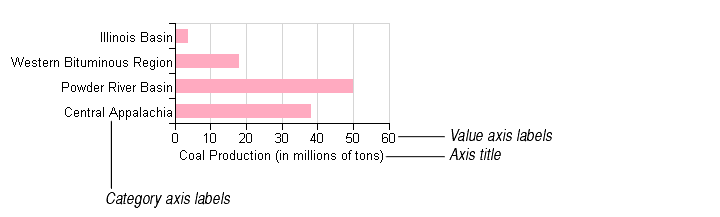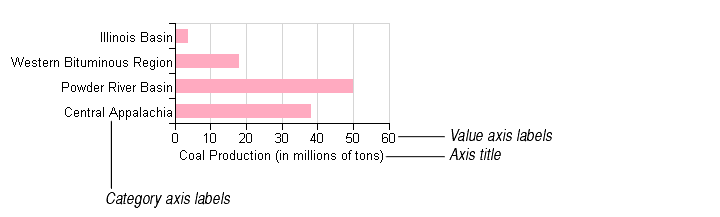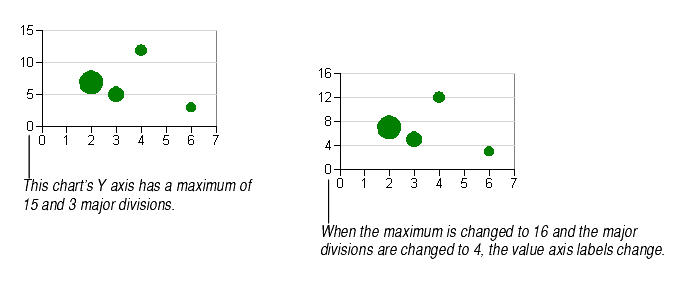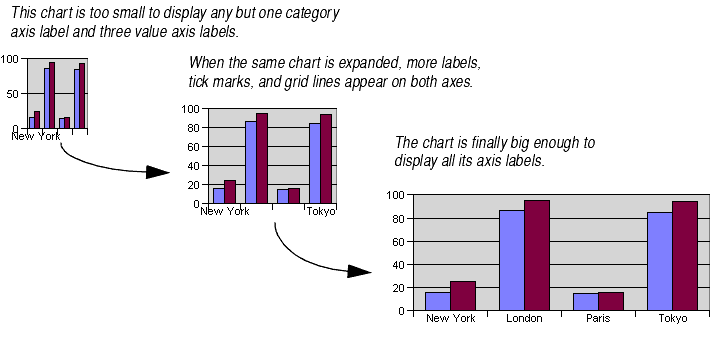About Axis Labels
Axis labels are text that mark major divisions on a chart. Category axis labels show category names; value axis labels show values.
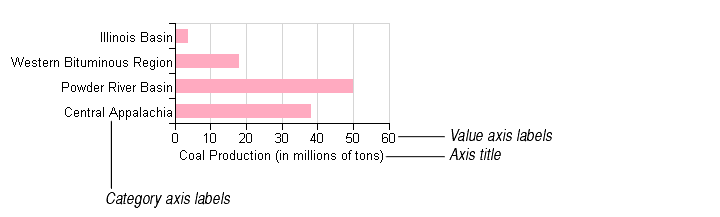
Editing Axis Labels
You cannot directly edit the axis label text -- that is, you cannot click on a label and edit the text. However, Formula One for Java provides other ways to edit the label text.
- Editing category axis labels. For category axes, you can edit the cell that contains the category axis label text in the worksheet data range attached to the chart. Any edits you make will immediately appear in the axis labels.
- You may also change the data range attached to the chart's category axis labels, so that a different range of cells is used to define the categories. For more information about changing the chart's data ranges, see Changing Chart's Data Source for Series and Headings.
- Editing value axis labels. For value axes, Formula One for Java calculates the numbers that appear in the labels by dividing the difference between the axis' maximum and minimum values by the number of major divisions. You can change the maximum, minimum, and number of major divisions in order to change the numbers that appear on the scale.
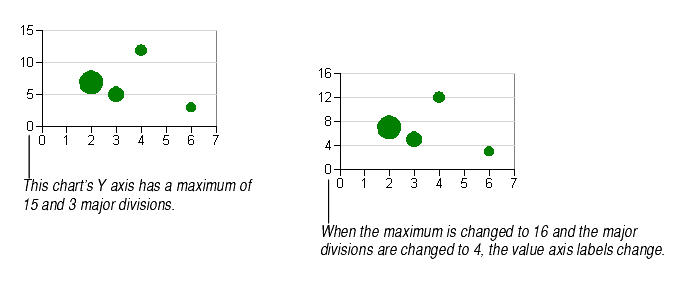
- You may change how the numeric data in the value axis labels is displayed by changing the labels' number format. For more information, see Changing Number Formats.
Displaying Axis Labels
Axis labels are always displayed with the axis. You cannot hide axis labels without hiding the entire axis.
For value axes, an axis label will appear at the top and bottom of the axis and for every major division.
For category axes, the first category's axis label always appears. You can set how often the remaining axis labels appear.
To set the frequency of category axis labels:
- Select the category axis.
- Choose Format Axis from the context menu and click the Scale tab.
- In the Number of categories between labels text box, enter 1 to display a label on every category, 2 to display a label on every other category, 3 to display a label on every third category, etc.
- Click OK or Apply.
Disappearing Axis Labels?
On large charts, Formula One for Java displays all the axis labels as explained above. However, on smaller charts, Formula One for Java may drop axis labels that don't fit. This is because axis labels' font sizes remain the same when you shrink or expand the plot, so that the amount of space available for an axis label may be smaller than the label text.
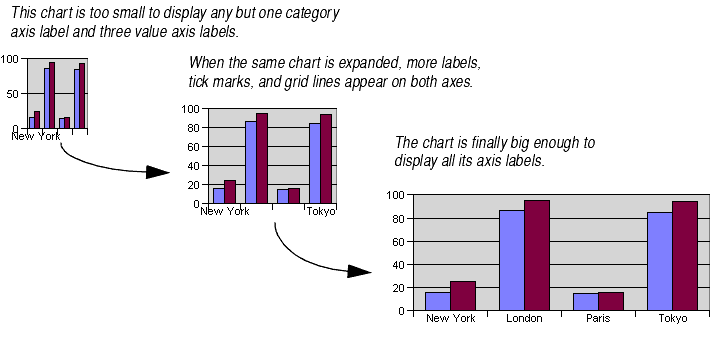
To fix this problem, try any or all of the following: