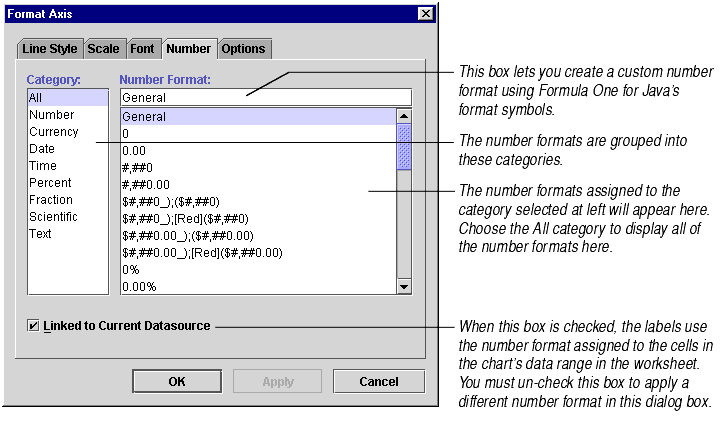
Number formats are patterns that Formula One for Java uses for displaying numbers. A date format, for example, might require Formula One for Java to display the data as 3 sets of 2 numbers divided by slashes. Any date with that format follows that pattern. For more information, see About Number Formats.
Numbers that appear in data labels and in value axis labels can have number formats applied to them. The first step in changing number formats in charts is to select the chart element that contains the numbers you want to change.
| To change number formats for... | Select... | Choose menu option... | Choose tab... |
|---|---|---|---|
| Data labels | the label or series of labels | Format Data Labels | Number |
| Axis labels | the axis | Format Axis | Number |
The Number tab, shown below, lets you change the axis or data label's number format.
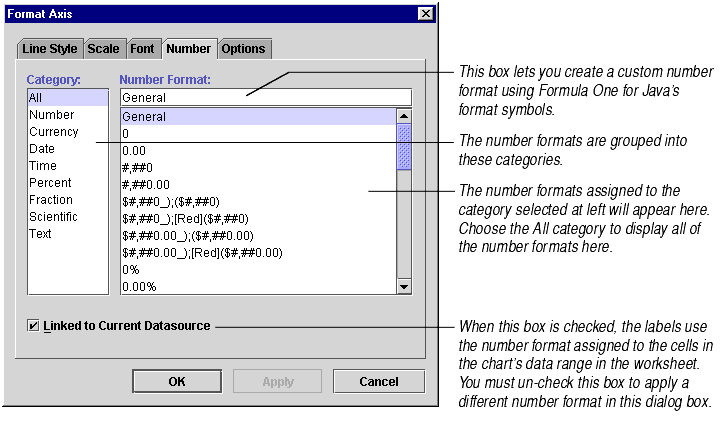
Any number formats you choose in the Number tab will apply to the chart only if you un-check the Linked to Current Datasource checkbox.
When you are finished with this dialog box, press OK or Apply to see your changes.
Note For an annotated list of Formula One for Java's number formats, see Built-in Number Formats, by Category. For a list of Formula One for Java's format symbols, see Creating Custom Number Formats.
