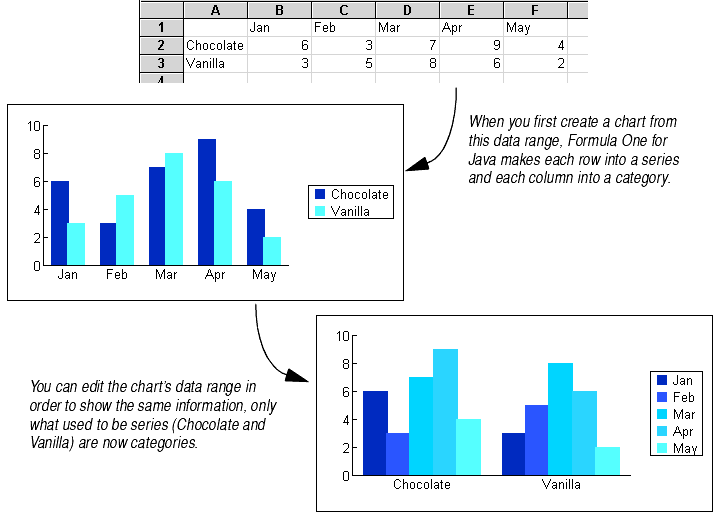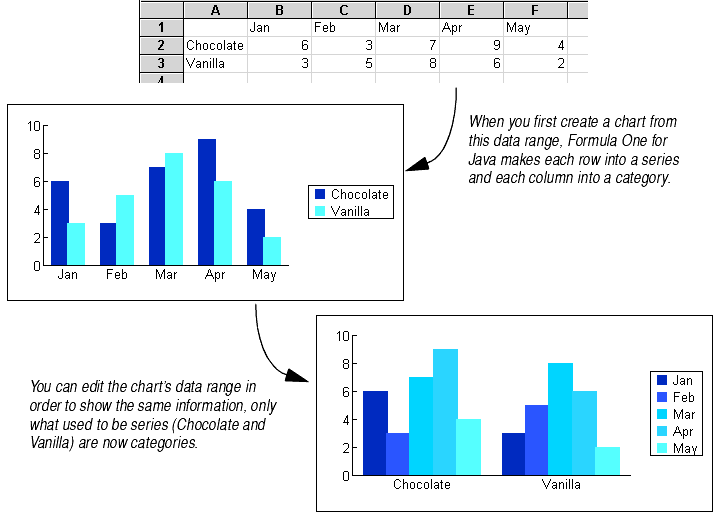Changing Chart Series Into Categories
As explained in Series and Categories in the Data Range, Formula One for Java follows default guidelines for assigning the rows and columns in your data range to series and categories in your chart.
If you don't like the way Formula One for Java assigned your data to categories and series, you may change it.
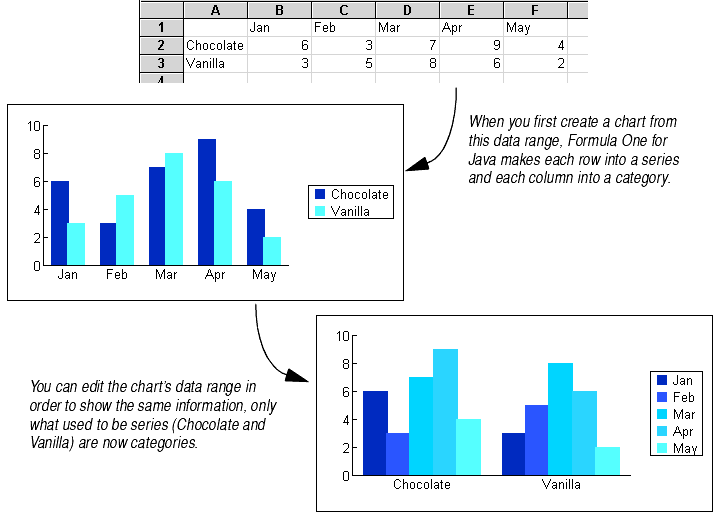
Note You may change a chart's series into categories only if the chart's data range consists of one contiguous data range.
To change series into categories:
- Select the chart object by holding down the CTRL key and clicking on the chart.
- Choose the Format > Object menu option. The system will display the Chart Data tab.
- Click on the Entire Data Range button. The system will display the Data Range dialog with the address of the current data range displayed in the text box.
- Change the selection for the Series In: radio buttons. If Rows is selected, select Columns. If Columns is selected, select Rows.
- Click OK to make the change and dismiss the Data Range dialog, then OK to dismiss the Format Object dialog.