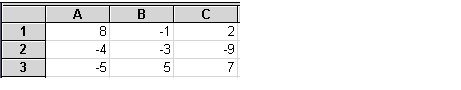
Description Computes the inverse of a square matrix.
Note This is an array function. For information, see Array Functions.
Syntax MINVERSE ( array)
| Argument | Description |
|---|---|
| array | An array of numbers or range of cells. |
Remarks The inverse is often used to solve series of simultaneous equations. The inverse has the property that when it is multiplied (using MMULT) by the original matrix, the identity matrix is the result--1's on the diagonal, 0's (or very small numbers because of round-off errors in computers) in all other locations.
Examples The first example uses this worksheet.
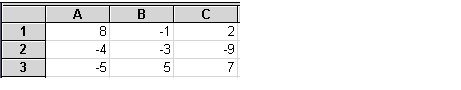
MINVERSE(A1:C3) returns the following results range:
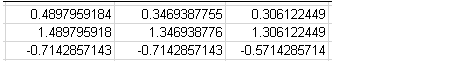
Example Problem Given: x + y = 3 and x - y = 2, solve for x and y:
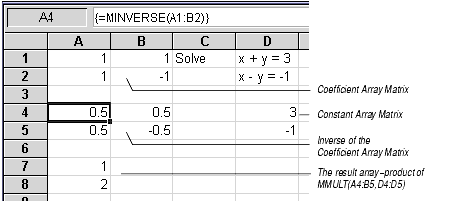
To solve using MINVERSE and MMULT:
