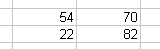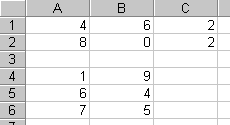
Description Performs matrix multiplication on two arrays.
Note This is an array function. For information, see Array Functions.
Syntax MMULT ( array1, array2)
| Argument | Description |
|---|---|
| array1 and array2 | Two range references. All cells must contain numeric values or the function will return the #VALUE! error. The number of rows in array2 must be the same as the number of columns in array1. |
Results range Before entering this function, select a results range with the same number of rows as array1 and the same number of columns as array2. If you select too few cells, some cells will be truncated. If you select too many cells, the extra cells will contain the #N/A error.
Remarks To fill the results range, MMULT computes SUMPRODUCT with the first row of array1 and first column of array2 as the arguments. The result goes in the first row and column of the results range. MMULT then computes SUMPRODUCT on the second row of array1 and the first column of array2, and puts the result in the second row, first column of the results range. The function proceeds in this manner until the results range is filled.
Examples The following example uses this worksheet.
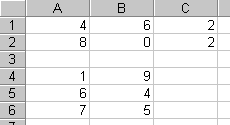
MMULT(A1:C2,A4:B6) returns the following results range: