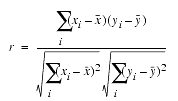
Description Computes the correlation coefficient for two sets of numbers, paired up one-to-one.
The correlation coefficient is a number between -1 and 1 (inclusive) that measures the "relatedness" of the numbers in the samples. A coefficient of 1 indicates a direct relationship in which all points are linearly related on a line with positive slope. A coefficient of -1 indicates an inverse relationship in which a large value in the first argument pairs with a small value in the second argument. A coefficient of 0 indicates no relationship between the pairs of values, or complete randomness.
Note The PEARSON function is exactly the same as the CORREL function. We provide both in order to be compatible with all the Microsoft Excel functions.
Syntax PEARSON (array1, array2)
| Argument | Description |
|---|---|
| array1 and array2 | A range reference or array constant containing numeric values. Array1 and array2 must contain the same potential number of values.The function will return the error value #DIV/0! if array1 or array2 contains non-numeric data (text, logical values, or blank cells). |
Remarks This function pairs up the numbers in the two ranges by moving left-to-right through each sequential row.
Equation 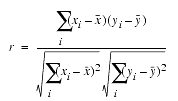
where ![]() is the mean of the
is the mean of the ![]() 's and
's and ![]() is the mean of the
is the mean of the![]() 's.
's.
Examples The following examples use this worksheet.
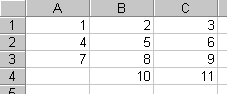
This function returns 1:
This function returns 0.991117:
