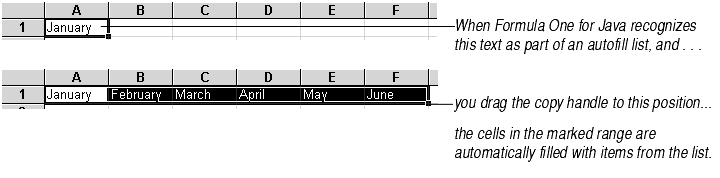
If you frequently use lists of names, months, or days of the week in your worksheet, you can let Formula One for Java do some of the work for you by using the autofill feature.
Formula One for Java's default autofill lists contain frequently used series of text such as months of the year and days of the week. When you enter one of the elements in these lists and drag the copy handle, Formula One for Java enters the rest of the data from the list as needed to fill the range you mark.
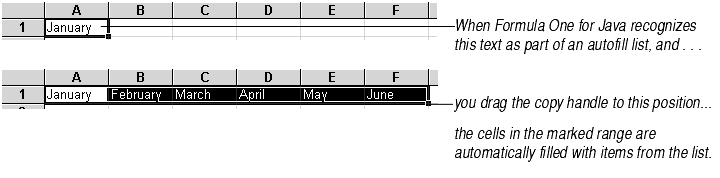
Once Formula One for Java has recognized the text as an item from an autofill list, pressing TAB puts the next list item into the next cell to the right. Pressing ENTER puts the next list item into the next cell below.
You can add custom autofill lists that include frequently used series of text.
Note Autofill lists must contain text values in order to work properly. You can create an autofill list that contains numbers, but Formula One for Java will not recognize those numbers as members of an autofill list and will not automatically fill the range with them.
To add a new autofill list:
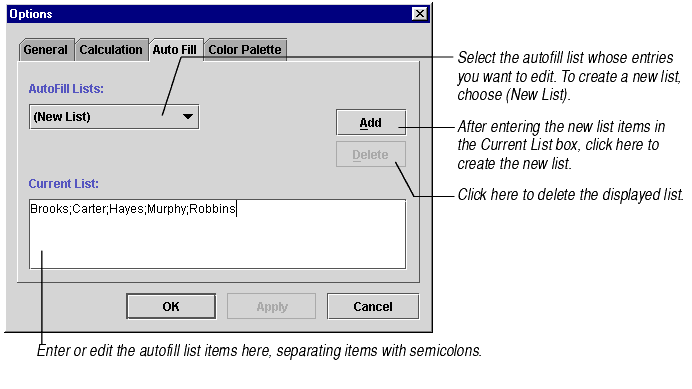
Caution Formula One for Java saves this autofill list information only during the current working session in the current workbook. When you close the workbook, the autofill list information is not saved.
