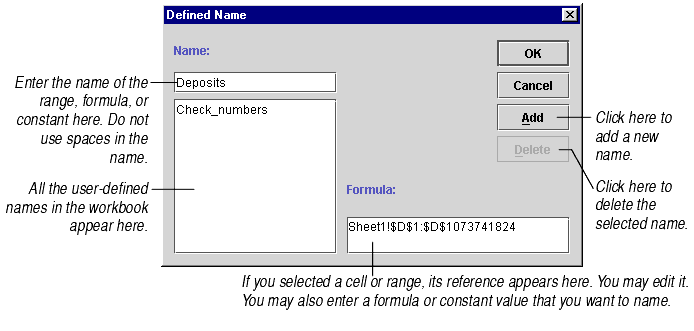
User-defined names are an easy way to identify a cell, a range of cells, a value, or a formula. For example, the formula =Sales-Expenses is much clearer than =A10-A6. When you create a name for a range of cells, you can use that name (without quotation marks) in formulas.
You can also use names to identify constants and formula expressions. For example, you might define the name LtSp as 186000. You could then use the name LtSp in all your formulas.
To define names:
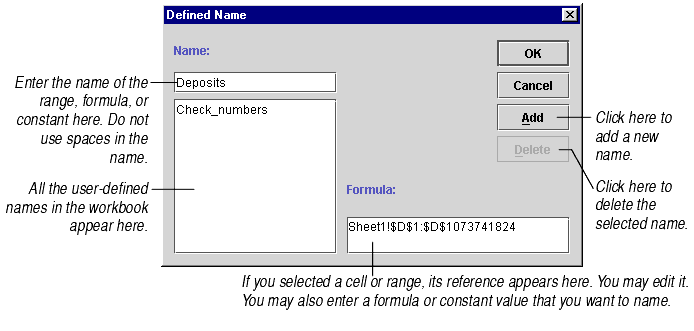
Do not use the names Print_Area or Print_Titles. Formula One for Java reserves those names for its own use.
