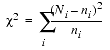
Description Computes the probability of the distribution against expected values.
Syntax CHITEST (actual, expected)
| Argument | Description |
|---|---|
| actual | The actual test values, in the form of a range reference or array constant. |
| expected | The expected test values, in the form of a range reference or array constant.Actual and expected must contain the same potential numbers of values. Text and logical values are ignored, along with the number they are paired up with. That is, when a number from actual is paired up with text from expected, the entire pair is ignored. |
Remarks Before calculating the probability, CHITEST must determine the number of degrees of freedom (df), which is used to calculate the probability outcome. To calculate df, CHITEST uses the actual argument:
You can see that empty cells (or cells with text or logical values) in the actual argument's range reference will affect df, which in turn affects the outcome of CHITEST.
Equation 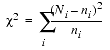
where ![]() is the actual value and
is the actual value and ![]() is the expected value.
is the expected value.
Examples The following examples use this worksheet.
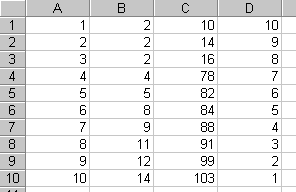
This function returns 0.71:
This function returns 0:
