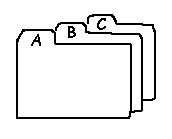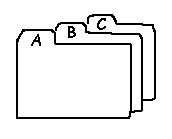Stack of Working Surfaces
Examples:
-
Tab pages in dialogs
-
Book with tabbed sections, like an address book
-
Windows startbar with many maximized applications
Bad Examples:
-
"Multi-stacked" tab pages, in which the tabs are organized into multiple
rows that jump around as you select the tabs.
Context: The artifact displays anything visual, and
can be split up into multiple working surfaces.
Problem: How should the artifact's working surfaces
be organized?
Forces:
-
The user wants easy access to many working surfaces.
-
There may not be enough space to show them all together.
-
Each surface needs, or could at least use, all the space available.
-
The user can identify them by name or icon, so that they can be brought
to the top when needed.
-
Some users don't want to (or can't) manage the working surfaces' positions
and sizes themselves.
Solution: Stack the surfaces together. Label each
surface with a unique and recognizable name or icon (or let the user pick
the label), and visually cluster those labels together near the stack.
Provide a very simple means by which a user can indicate via the label
"Bring that one to the top," such as a touch with a fingertip or a click
with a pointer. If the stack is basically static, don't dynamically
rearrange the relative positions of the labels, since the user then has
to relearn the layout.
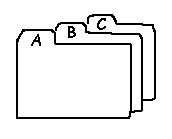
Resulting Context: You need to find an organizing
principle for the working-surface labels. Ask yourself how they relate
to each other structurally: are they a flat ordered set? A
hierarchy? A network? Use a pattern that visually reflects
the underlying structure, such as a Choice
from a Small Set (e.g. tabs) for a flat ordered set, a Hierarchical
Set for a hierarchy, and so on. In the software world,
it is common to nest one Stack of Working Surfaces inside another.
Notes: Effective tab pages on dialogs seem to max
out at around 10 to a stack, but no one seems to have trouble with, say,
an address book with 26 tabs from A to Z. Why not? Is it a matter of knowing
exactly what to expect when you get there, or is it the entirely predictable
organization of the labels, or is it just easier to deal with paper tabs
than virtual ones?
Comments to: jtidwell@alum.mit.edu
Last modified May 17, 1999
Copyright (c) 1999 by Jenifer Tidwell. All rights reserved.