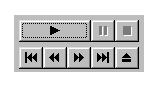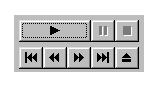Disabled Irrelevant Things
Context: Information or actions that are normally useful
become temporarily irrelevant sometimes. This is a common situation
in almost all of the primary patterns that use visuals, such as Control
Panel, Status Display, Form,
and WYSIWYG Editor.
Problem: How can the artifact steer the user away
from actions that cannot or should not be taken, while still maintaining
visual calm and stability?
Forces:
-
The artifact should present items in such a way as to allow the user to
form a correct mental model of its underlying ideas (for information) or
action states (for actions).
-
All actions available to the user at a given time should be valid, so that
the user doesn't do something erroneous.
-
The artifact should be responsible for figuring out what's valid and what's
not, to avoid giving the user an unnecessary cognitive burden.
-
When the users can trust the artifact to not let them do invalid actions,
they will feel more secure about exploring it and trying new things.
-
An artifact which is too actively helpful can be distracting, irritating,
or confusing.
Solution: Disable the things which have become irrelevant.
Hide them entirely if the user shouldn't even be aware of them, or
"gray them out" (with their main features barely visible) if the user should
know they're there but that they just aren't useful right now.
If the thing is a manipulable control, don't allow the user to use it.
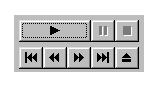
Resulting Context: Computer interface toolkits normally
provide a reasonable implementation of a disabled or grayed-out state.
If the item being disabled uses Pointer
Shows Affordance, however, remember to disable that too, so that the
user doesn't get conflicting cues about whether a given control is usable
or not.
As the user uses the artifact, different actions may become available
to them as they change the artifact's state over time. This pattern
provides one way to let the actions unfold to the user, without the disruption
of having items appear out of nowhere. Still, it doesn't really tell
the user what to do -- it only tells them what they can't
do.
Comments to: jtidwell@alum.mit.edu
Last modified May 17, 1999
Copyright (c) 1999 by Jenifer Tidwell. All rights reserved.