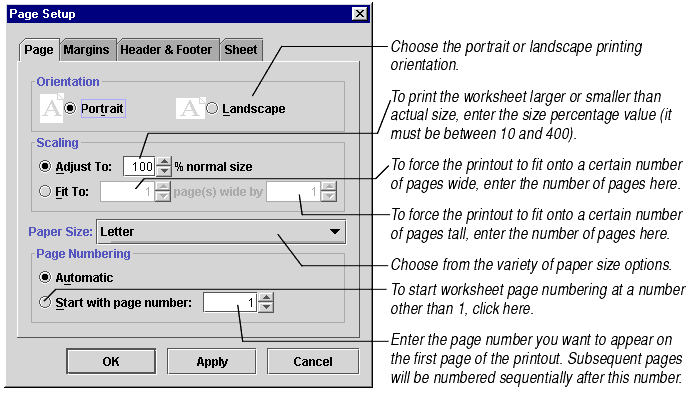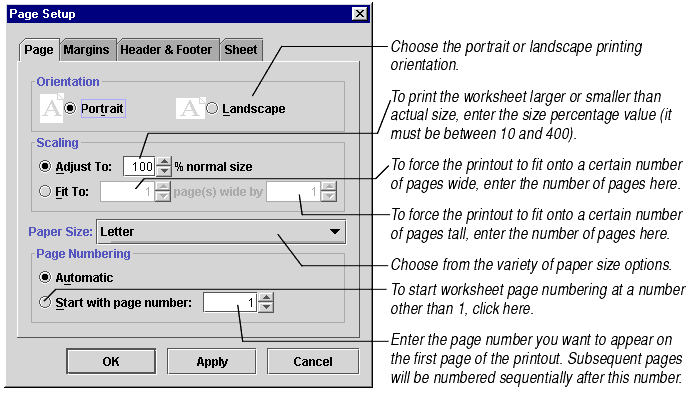Specifying Page Print Options
The Page tab of the Page Setup dialog box allows you to set print options for the active worksheet. This tab allows you to:
- choose portrait or landscape orientation
- fit your work on a certain number of printed pages
- choose a paper size
- restart page numbering
To set the page print options for the active worksheet:
- Select File > Page Setup, then click on the Page tab, shown below.
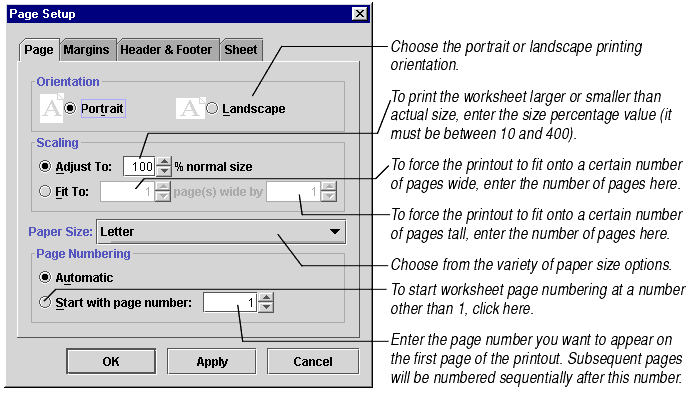
- Click Apply to view your changes or OK to accept them.