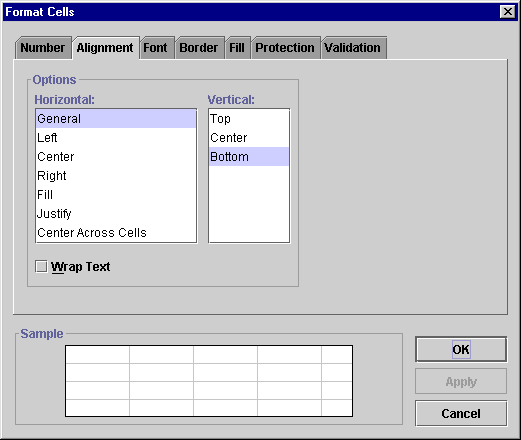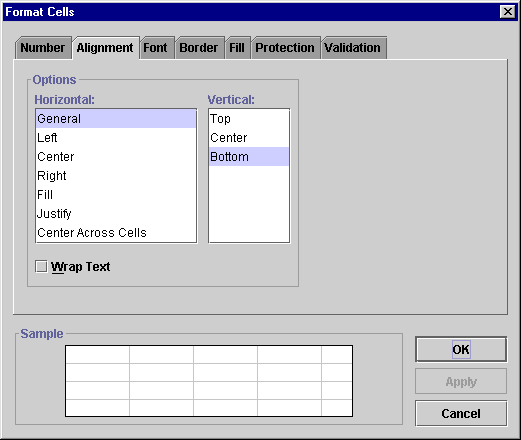Aligning Cell Data
Formula One for Java allows you to specify how data is aligned within a cell. The standard alignment places text along the left edge of the cell and numbers along the right edge of the cell. Logical and error values are centered.
To align data in cells:
- Select the cells in which you want to align the contents.
- Select Format > Cells and select the Alignment tab, shown below.
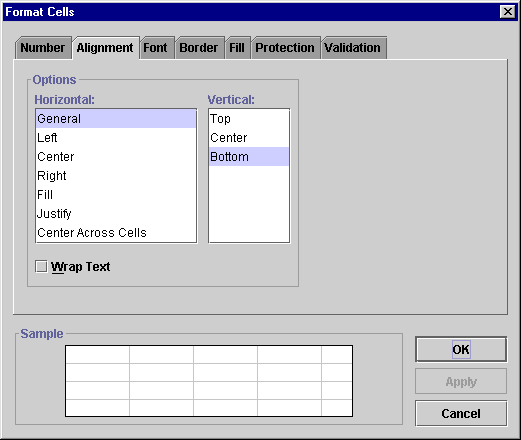
- Specify the horizontal and vertical alignment of data in the selected cells using the Horizontal and Vertical lists.
- Check the Wrap Text check box to wrap long strings of data to multiple lines of data within the cell.
- Click OK.