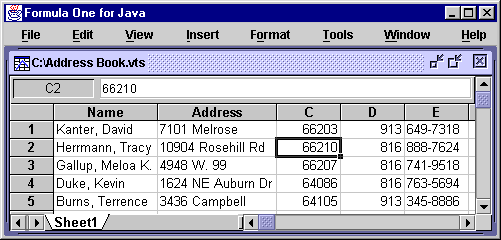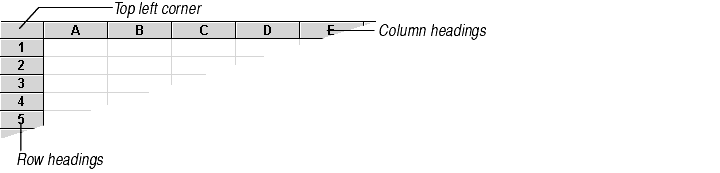
In addition to formatting worksheet cells, you can format many aspects of row and column headings. Worksheet headings comprise three areas: the row headings, column headings, and the box in the top left corner of the worksheet where the row and column headings intersect.
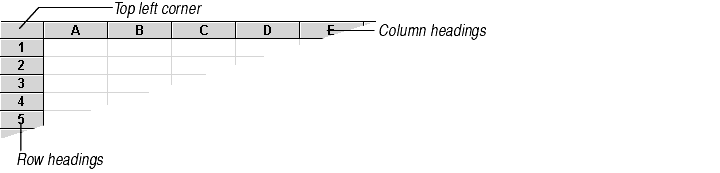
You can set the size of row and column headings and the top left corner.
To change the height of column headings:
To change the width of row headings:
Like other column and row heading attributes, the text displayed in headings cells can be changed.
To change the text for a row or column heading:
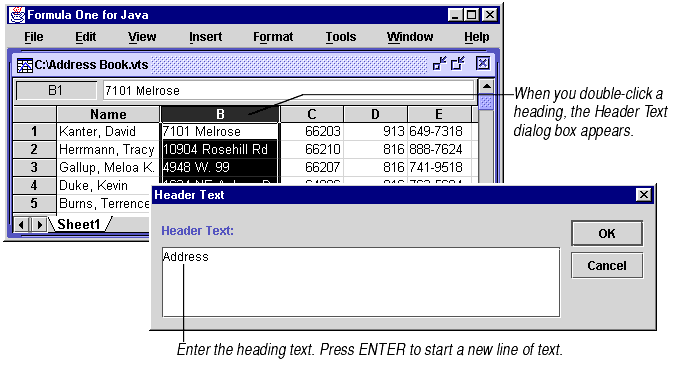
The heading text is displayed, as shown below.