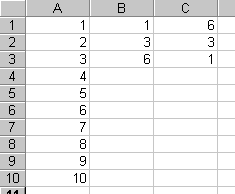
Description Distributes the specified array of numbers, sorted in ascending order, into specified bins.
Note This is an array function. For information, see "Array Functions".
Syntax FREQUENCY (array, bins)
| Argument | Description |
|---|---|
| array | A range reference or the name of a named range reference. |
| bins | A range reference or the name of a named range reference. Empty cells in the range are ignored. A repeated number will cause 0 to appear in the bin for the second occurrence of the value.It's generally best for the values in bins to be in ascending order. If not, the results appear in an order that may be confusing. See Remarks and Examples. |
Results range Before entering this function, select a results range one column wide with one more row than the number of entries in bins. If you select too few cells, some cells will be truncated. If you select too many cells, the extra cells will contain the #N/A error.
Remarks When the values in bins are in ascending order, FREQUENCY sorts array in ascending order. It then calculates the number of members of array that are smaller than or equal to the smallest value in bins and places that value in the first cell of the results range. It then calculates the number of members of array that are larger than the smallest value in bins but smaller than or equal to the next larger member of bins, and places that value in the second cell of the results range. The last cell of the results range will contain the number of members of array that are larger than all the values in bins.
When the values in bins are not in ascending order, FREQUENCY determines the number to appear in each bin in the same manner. However, it displays the numbers in the order that their bins were entered. The last cell of the results range will always contain the number of members of array that are larger than all the values in bins. See examples.
Examples The examples use the following worksheet.
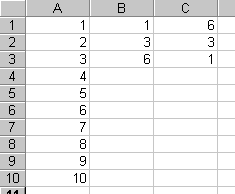
FREQUENCY(A1:A10,B1:B3) returns the following range:

FREQUENCY(A1:A10,C1:C3) returns the following range:

FREQUENCY computed the same results in the two examples, but displayed them in a different order in the results range. Also note that the last value is the same regardless of the order of the values in bins.
See Also PROB
