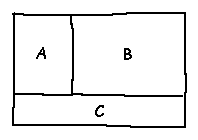
Problem: How should the artifact's working surfaces be organized?
Forces:
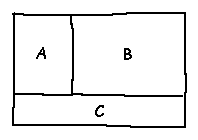
Resulting Context: If two or more working surfaces hold views into Navigable Spaces, as with HTML frames, make sure that the navigation controls are associated with the working surface(s), not the whole set of tiled surfaces. This is what trips up so many users of HTML frames -- when they are working in a frame and try to Go Back One Step within that frame, the whole browser steps back to the previous site! (This is the difference between the set of environment actions and the sets of object-related actions. Netscape eventually figured this out and put the actions for a given frame onto a popup menu, including "back.")
Consider how many working surfaces a user can really view all at once. The right answer depends entirely on the content of the surfaces and what the user does with them, but make sure you give the user all they need without overwhelming them or letting them lose their place as their attention jumps from one surface to another. [No doubt there are concrete numbers to be found w.r.t. losing one's place... any to be found in the literature?]
Copyright (c) 1999 by Jenifer Tidwell. All rights reserved.