
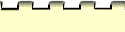





Configure Mayfield Application
- Complete the standard installation.
- Notice a new window entitled "Mayfield Handbooks" on your screen (if it is not an
open window in Macintosh Finder, open the "Mayfield Handbooks" folder).
- Double-click the Configure Mayfield icon.
- Select your word processor and your browser by
the following method:
- Click the Browse button in the Handbook folder pane. The
Handbook files will have been installed by default into the following
folder:
- If you chose a different location during installation, the files will still be in the
Handbook folder in a path similar to the default. Navigate to and select the
Handbook folder.
- Click the box in the upper left-hand corner, or choose Quit.
- Click Save.
[ Home | Table of Contents
| Writing Timeline | Index |
Help | Credits]