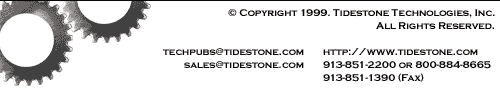When a formula cannot be properly calculated, an error is returned in the cell. The following table lists the errors that can be generated and their causes.
| Error | Cause |
|---|---|
| #DIV/0! | Divide by zero. May be caused by a reference to a blank cell or a cell containing zero. |
| #FORMULA! | Formula cannot be calculated. May be caused when opening a workbook from another file format. |
| #N/A | No value is available. May be caused by inappropriate values in the formula or by a reference to a cell containing the #N/A value. |
| #NAME? | Name is not recognized. May be caused because a user-defined name is not defined, a function name is misspelled, or you are using an add-in function whose JAR file is not in your class path. |
| #NULL! | Null intersection. An intersection of two ranges that do not intersect was specified. |
| #NUM! | Number problem. May be caused by inappropriate numbers in functions, an iteration that cannot solve for a value, or a formula that results in a number too large or too small to represent. |
| #REF! | Reference error. May be caused by referring to a cell whose data was deleted. |
| #VALUE! | Wrong data type. May be caused by entering text where a number was expected or by supplying a range to an operator or function that was expecting a single value. |